البرنامج المساعد للتدقيق الإملائي والنحوي لموقع الويب
تم نشر هذا المستند وجميع نماذج التعليمات البرمجية ذات الصلة بموجب ترخيص MIT.
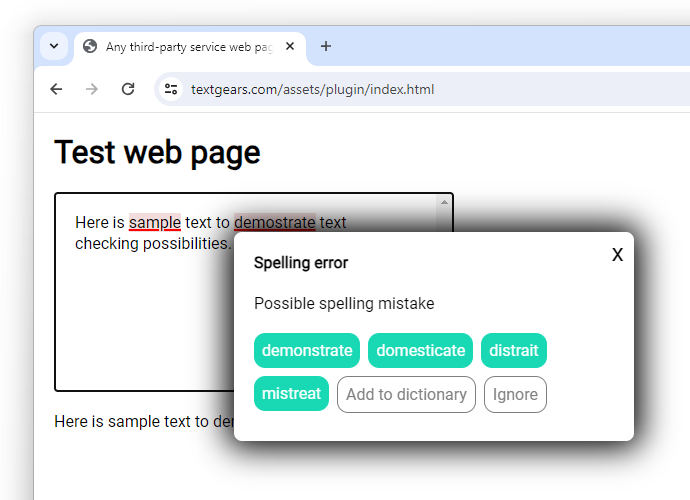
العرض التوضيحي عبر الإنترنت
https://textgears.com/assets/plugin/index.html
تصف هذه الوثائق طريقة دمج آليات بسيطة للتحقق من النص في أي صفحة ويب.
متطلبات صفحة الموقع
يمكن للإصدار الحالي من البرنامج المساعد إرفاق فحص النص بأي عنصر صفحة باستثناء <textarea />.
لذا، إذا كنت تستخدم <textarea /> ، فيجب عليك استبداله بـ
<div> على شكل عنصر إدخال نص.
مثال HTML:
<style>
/* Styling ot text editor block */
.textgears-editor {
display: inline-block;
white-space: break-spaces;
line-height: 1.3;
width: 100%;
max-width: 400px;
height: 300px;
box-sizing: border-box;
padding: 20px;
overflow-y: scroll;
border: 1px solid black;
}
</style>
<!-- Any styled element to be used as text editor -->
<div class="textgears-editor" placeholder="Enter your text here">Here is sample text to demostrate text checking possibilities.</div>
إرفاق البرنامج المساعد
لإرفاق مكون إضافي بالعنصر <div> المذكور أعلاه، ما عليك سوى إضافة هذا الكود:
<!-- Init plugin, can be put on page body or inside a head block -->
<script type="text/javascript" src="https://textgears.com/assets/plugin/plugin.js"></script>
<link rel="stylesheet" href="https://textgears.com/assets/plugin/plugin.css"/>
<!-- Can be placed on page or can be run on init script or in any other place -->
<script type="text/javascript">
var textCheckingPlugin = new TextGearsPlugin({
// API endpoint
endpoint: "https://api.textgears.com",
// Place your key here
key: "DEMO_KEY",
// Text language
language: "en-US",
// Dictionary ids to be loaded on text checking. Can be empty to use default dictionary.
// In this example you can see two dictionaries:
// The first one is common for all of your users and can be edited with our API.
// The second one contains words for a single user only.
checkDictionaryIds: ["common", "user123"],
// Dictionary to be edited on "Add to dictionary".
// Set null to use default dictionary only or set any string value. For example, active user id.
// You do not need to explicitly create a new dictionary for each user if you need.
// Adding a word to a non-existing dictionary creates one automatically.
editDictionaryId: "user123",
// DOM elements to be handled
editors: document.getElementsByClassName("textgears-editor"),
// editors: [document.getElementById('textgears-editor')],
// Timeout between the pause of input and text checking request
timeout: 1500,
// Set custom cascading style classes for
theme: {
suggestionButtonClass: "suggestion-button",
suggestionRemoveButtonClass: "suggestion-button suggestion-remove",
addToDictionaryButtonClass: "suggestion-button add-to-dictionary-button",
},
// Start checking on init
checkOnLoadIfNotEmpty: true,
// Sample text changing event callback
onTextChange: function (event) {
document.getElementById("callback-test").innerHTML = event.text;
// Or set input value if you have a form like this:
// <form name="comment-form"><input type="hidden" name="comment"/></form></span>
document.forms["comment-form"]["comment"].value = event.text;
}
});
</script>للحصول على قيمة محرر النصوص استخدم حدث onTextChange أو كودًا مثل هذا:
let value = document.getElementsByClassName("textgears-editor")[0].innerText || "";
في إصدارات إضافية من البرنامج المساعد سيتم توفير دعم <textarea/>.
أنماط مخصصة
كما ترون أعلاه، فإن المكون الإضافي يأتي مع ملف ورقة الأنماط المتتالية الخاص به. لا تتردد في نسخه وتغيير الأنماط وفقًا لأغراضك.